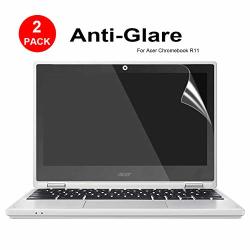Description
This is a product for the Acer Chromebook R11 R11. It is a screen protector and it is for the Acer Chromebook R11 R11. It is a HD clear anti-scratch screen protector. It is for the Acer Chromebook R11 R11 and it is for the accessories 11.6 Inch CB5-132T 2017 Newest Acer Premium R11 Convertible 11.6 Inch. The installation guide is to make sure your environment is as dust free as possible before you start, shut off the computer screen in sleep condition, clean your screen several times using a Alcohol cloth, then wipe up the display with Microfiber Cleaning Cloth, open your laptop screen as far as possible, getting it flat, and support it in this position, don't remove the backing from the protector all at once, but do remove enough to stick the first side. Spend plenty of time ensuring it is perfectly lined up, slowly start to peel off the backing while simultaneously stick the film to the screen, if you see a bubble, gently peel back the screen and use the lint free cloth or adhesive tape to pick it up.
Installation Guide: 1. Make sure your environment is as dust free as possible before you start,Shut off the computer screen in sleep condition 2. Clean your screen several times using a Alcohol cloth,then wipe up the display with Microfiber Cleaning Cloth 3. Open your laptop screen as far as possible,getting it flat,and support it in this position 4. Don't remove the backing from the protector all at once, but do remove enough to stick the first side.Spend plenty of time ensuring it is perfectly lined up 5. Slowly start to peel off the backing while simultaneously stick the film to the screen 6. If you see a bubble,gently peel back the screen and use the lint free cloth or adhesive tape to pick it up Includ: 2 pack * LAPOGY screen protector 1 pack * Cleaning Cloth 2pc * Dry and wet alcohol dusting cloth