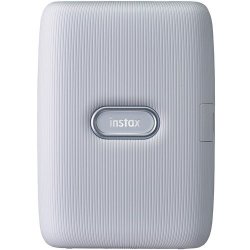Description
The Fujifilm Instax Mini Link Smartphone Printer is a compact and lightweight device that allows users to print photos from their smartphones. It has a 12-second print time and a revamped app with various features such as customizable frames, collage and split printing, and printing from videos. The app also has two modes - Print Mode and Fun Mode - which allow users to connect up to five smartphones and print photo collages or test compatibility with others. The printer supports 10 films per pack and has a rechargeable battery that can make up to 100 prints per charge. It is compatible with JPEG, PNG, and HEIF image formats and has a quick printing speed of 12 seconds. The app also has features such as Simple Print, Video Print, Party Print, Frame Print, Collage Print, and Match Test. To connect the printer to a phone, users need to install the Fujifilm Camera Remote and Mini Link apps and tap the Link icon in the Camera Remote app.
Fujifilm Instax Mini Link Smartphone Printer (Ash White)
Built as a successor to their INSTAX SHARE SP-2 Smartphone Printer, the dark denimINSTAX Mini Link Smartphone PrinterfromFUJIFILMfeatures a sleek and light body design, a 12 second print time, a revamped INSTAX Mini Link app, social features, and Bluetooth connectivity. Its downloadable app will allow users to customize their photos with close to 30 fun and colorful frames, create colleges and split prints, and print photos from videos. The app also has two modes - Print Mode and Fun Mode. Fun Mode lets users connect up to five smartphones to the INSTAX Mini Link and print a photo collage with Party Print or discover their compatibility with others using the Compatibility Test. Motion Sensor functionality lets users zoom in or out to take a photo with the app by tilting the printer, and photos can be reprinted by turning the printer upside down and pressing the INSTAX button.
The INSTAX Mini Link supports 10 films per pack and can make up to 100 prints per charge, and its internal lithium-ion battery takes 80-120 minutes to recharge. Supported image formats include JPEG, PNG, and HEIF at resolutions of 800 x 600 with 256 levels per color.
Fujifilm Instax Mini Link Smartphone Printer (Ash White)
General Features
Print photos using the INSTAX Mini Link app (free download required)
Bluetooth connectivity
Add filters and frames to your photos
Connect up to five smartphones to the LINK printer and print a photo collage
Print photos from your videos
Reprint photos by turning the printer upside down and pressing the INSTAX button
Quick printing speed of about 12 seconds
Approximately a 90 second development time after printing
The app has two modes - Print Mode and Fun Mode
Fun Mode:Fun Mode lets users connect up to five smartphones to the Instax Mini Link and print a photo collage with Party Print or discover their compatibility with others using the Compatibility Test. Motion Sensor functionality lets users zoom in or out to take a photo with the app by tilting the printer, and photos can be reprinted by turning the printer upside down and pressing the Instax button.
Print Modes:Tilt the printer to zoom in and out, then press the power button on the printer to take a photo.
Simple Print:Easily edit and print photos from your smartphone.
Video Print:Print your favourite frame from a video! Sometimes the best photos are action shots.
Party Print:Create one Instax photo together! Turn on Surprise Mode to keep the final image a secret until it develops.
Frame Print:Choose from 27 fun frame designs to add to your photo!
Collage Print:Give your prints a more stylish look and combine all your favourite photos together! Choose from 14 collage styles, and 3 split styles to divide one photo into multiple frames.
Match Test:This mode is sure to be fun for everyone! Simply take a photo of you and a friend and answer a few questions to test your compatibility or let the app automatically do it for you.
How do I connect my Instax Mini Link to my phone?
Install the Fujifilm Camera Remote and Mini Link apps.
Select the image you want to print in the Fujifilm Camera Remote app.
After selecting the image to be printed, tap the Link icon displayed in the lower right.
Tapping the Link icon launches the Mini Link app.