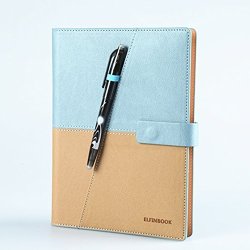Description
The Elfinbook Everlast Smart Notebook 2.0 is a new business notebook that is coming in 2018. This notebook has a 500-page limit and can be used up to 10 times. The notebook is divided into half-pages with lined and dotted pages. The notebook also comes with a FriXion pen. The Elfinbook app can be used to back up the notes, inspect the boundary, and search for notes.
??
ELFINBOOK EVERLAST NOTEBOOK 2.0 is coming. BRAND NEW in 2018. ??
?? Your
LAST notebook. Your
EVERLAST notebook. ??
Product Upgrade?- Each page can be used up to
500 times. (10 times for 1.0 version)
?- Half pages are
LINED and half pages are
DOTTED. Perfect for
MIND MAP and daily writing.
Elfinbook Instructions - One Pilot FriXion pen is included in the package.
- 70 double-sided sheets. - Paper Size: A5 (5.8 x 8.6 in, 14.8 x 21.0 cm)
Writing
1. Damp cloth can wipe down words written with water-erasable pens /pencils.
2. Words written with gel pen is difficult to be wiped unless using damp clothhard. Gel pen is NOT recommended!
Erasure
1. Because of heating, any single wrong word can be erased by the rubber of Pilot.
2. To erase the whole-page-notes, please use wet wipes or hair driers.
3. The whole-book-notes can be erased by wet wipes or by immersing into warm water with a protection cover.
APP Downloading
1. For Apple users, please search "Elfinbook" in App Store.
2. For Android users, please search "Elfinbook" in the Google Play.
3. After registration, please click the "upgrade to super users", then click "Code" on the top right and input VIP Code to enjoy all the functions for free. You may find the VIP code on our instruction book.
Notes Scan
1. Use Elfinbook APP scanning to back up the notes.
2. The boundary of Elfinbook can be inspected automatically! Any identified error can be corrected manually.
3. Multiple-scanning effects can be selected after snipping, e.g. Black-and-white scanning and color scanning.
Storage, Classification & Searching
1. Save as PDF files in Elfinbook APP.
2. Picture files can be reordered, removed and shared, etc.
3. Create different folders to manage the notes.
4. Quick searching is available by typing file titles.