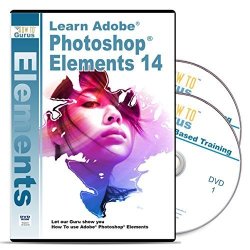Description
This Adobe Photoshop Elements 14 tutorial training software provides over 15 hours of video instruction on how to use the software. The training covers the basics of using the software, as well as more advanced topics. The software is broken down into sections, with each section covering a specific topic. The software also comes with a resource guide that can be used again and again.
Our training is complete training for Adobe Photoshop Elements 14. We demonstrate all of the tools and processes you will need to create your own professional level graphics and photo manipulations. We do this using actual examples allowing you to learn the correct techniques and good practices needed for today's market. The training is broken down into easy to follow sections, starting with a basic introduction to Adobe Photoshop Elements 14 then moving onto more advanced lessons and topics with complete examples. As you follow along, you learn by doing, mastering the programs at your own pace. You are provided with a dynamic educational tool - an information rich resource you can refer to again and again. Photoshop Elements 14 Sections include: Intro and Tour Using the Organizer Organizer File Menu Jobs Organizer Edit Menu Jobs Find Menu Using the Editor Editor File Basics the Create Tab Tools Basics Edit Basics Layer Basics Working with Type More Tools Working with Files Edit Techniques Working with Images Using Content Effects Enhance Working with Layers Layers Panel Selections Using Filters Photoshop Elements 14 Projects View Techniques Window Menu Help Menu Preferences