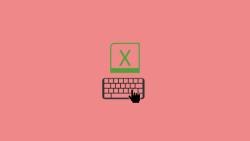Description
Excel tutorial: learn top 10 shortcuts in less than 3 hours.Course Description: MS Excel shortcuts. Learn top 10 keyboard shortcuts in less than 3 hours. In fact, you can learn them in just 30 minutes.Learn how to master the MS Excel shortcuts in 30 minutes, starting now. Learn once and apply in any version of Excel. The knowledge you gain here in Excel 2007 keyboard shortcuts can be applied in any version of Excel, including Excel 2010, Excel 2013, Excel 2016 and beyond.If you have the basic skills of using Excel, then this a perfectly logical step to take to increase your Excel skills to complete the whole picture. Master the topics in this course, and you already know 50% of Microsoft Excel. No one can tell you that you lack the most popular and most relevant advanced skills that you need in Excel. So, start today to learn all the most relevant keyboard shortcuts of Excel, in less than an hour! And in this course, you will learn exactly that.
Topics in this course include
- Saving your work by using keyboard shortcuts.
- Use the Excel shortcuts to undo mistakes and redo the correct actions.
- Use just 2 keys from your keyboard to check your spelling and grammar in your spreadsheet.
- Create beautiful tables to easily summarize data by using 2 shortcut keys.
- Perform an AutoSum function to quickly add up numbers by only using your fingers.Free Training Files are included which you should use to follow along. You may download the training files for free to your computer.
Benefits:
- Learn how to use a few keyboard strokes to save your work before you lose it forever.
- Master the most used tasks in Excel: undo. Reverse your mistakes by using keyboard shortcuts to undo them.
- Use just 2 keys from your computer keyboard to fix any spelling errors you may have made. This way, your work will remain professional with no silly spelling mistakes.
- Create tables quickly and easily by leaving your fingers on the keyboard. Tables summarize boring data into a more meaningful and easy-to-understand format.
- Add up numbers by using the built-in Excel AutoSum function, and by using a keyboard shortcut, instead of using a calculator. We are not living in a Dinosaur era, so do not use long outdated methods to add up numbers
- Get ready to work much more faster than you did before, starting from today! If you change nothing, then nothing will change…
What are the requirements?
- You need to have the Microsoft Excel 2007 (or later) program installed on your computer.
- Download the course training files to follow along.
- You should have the basic computer skills.
- You should have the basic Excel skills.
What am I going to get from this course?
- Master the most important Excel keyboard shortcuts
- Learn how to give your computer mouse a rest, and use your fingers more than before to work
- Youll realise that you begin to complete your work faster, while remaining accurate, by using shortcuts
- Learn all the most important shortcuts that you need to know half of MS Excel shortcuts
- Learn the top 10 shortcuts that will make you better and more efficient than most people that claim to master Excel
What is the target audience?
- Users who already have the basic Excel skills and want to upgrade their skills to master the most vital shortcuts, to speed up their work
- Data analysts who want to speed up the analysis of work
- Accountants who want to speed the production of reports
- Managers who dont have time to analyse data one item at a time, and who want to use graphs to quickly see the trends and make informative decisions
- Not for users who have not used a computer before and just starting out.
- Not for users who do not have basic Excel skills.
Social media:
- Youtube channel: https://www.youtube.com/channel/UC7NB3cC3XTFTZ6ww19aBx1Q
- Google Plus: https://plus.google.com/104589243