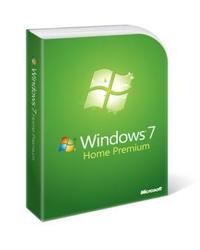Description
Microsoft Windows 7 Home Premium Operating System Software - DSPWith Microsoft Windows 7 Home Premium Operating System Software, you'll get the best entertainment experience on your PC! Windows 7 Home Premium makes it easy to create a home network and share all of your favorite photos, videos, and music. You can even watch, pause, and rewind TV or record it to watch whenever and wherever you want.* For the best entertainment experience on your PC, choose Windows 7 Home Premium.
Easy To Use- Getting things done is easier. With the new Taskbar and navigation features like Snap, it's easier to compare to windows side by side, and JumpLists put files you use often just two clicks away.
- Home Group makes it easy to create a home network and connect your PCs running Windows 7 to a printer.
Faster To Use- Find virtually anything on your PC - from documents to songs to email - just by typing a word or two with Windows Search
- Windows 7 Professional takes full advantage of the latest 64-bit PCs.
* Additional hardware may be required.
Windows 7 System Requirements- To be eligible for this offer, you need to be running a genuine copy of the Windows XP or Windows Vista operating systems.
- 1GHz or faster 32-bit (x86) or 64-bit (x64) processor.
- 1GB RAM (32-bit) or 2GB RAM (64-bit)
- DirectX 9 graphics device with WDDM 1.0 or higher driver.
Windows 7 Upgrade Advisor can help you determine which features and editions of Windows 7 will run on your computer. Visit http://windows.microsoft.com/upgradeadvisor when available.
Related Video
Detailed Features
Microsoft Windows 7 Home Premium - English US, DVDNew Microsoft Windows 7 Home Premium is your PC, simplified. You told Microsoft what you want in a PC. They listened. And made hundreds of little improvements and a few big ones that add up to a whole lot less. Less waiting, fewer clicks, and less complexity. With less of what you dont need, Windows 7 helps you do more. More work, more play, and more of everything in between. Making every task simpler and every day easier. See for yourself;get the Release Candidate.
What's new in Windows 7Windows 7 was built around your feedback, so you'll see a lot of things you've asked for. You asked us to make everyday tasks faster and easier, to make your PC work the way you want it to, and to make it possible to do new things. And that's exactly what we're doing. See how it's coming to life.
Improved taskbar and full-screen previewsThe taskbar at the bottom of your screen is what you use to launch programs and switch between them when they're open. In Windows 7 you can pin any program to the taskbar so its always just a click away, and you can rearrange the icons on the taskbar just by clicking and dragging. Weve made the icons considerably bigger, too, so theyre easier to use. Hover over the icons and youll see thumbnails of every file or window that open in that program, and if you hover over the thumbnail, youll see a full-screen preview of that window. Move the cursor off the thumbnail and the full-screen preview disappears.
Jump ListsWith Windows 7, we focused on keeping the things you use most right in front of you. One example: The new Jump List feature. It's a handy way to quickly reach the files you've been working with. To see the files you've used recently, just right click on the icon on your taskbar. So right-clicking on the Word icon will show your most recent Word documents. Plus, if there are other files you want to keep handy, you can just pin them to the Jump List so theyll always appear. That way, the documents youre likely to want are just a couple clicks away.Some programs, such as Windows Media Player, can pre-populate their Jump Lists with common tasks. For example,